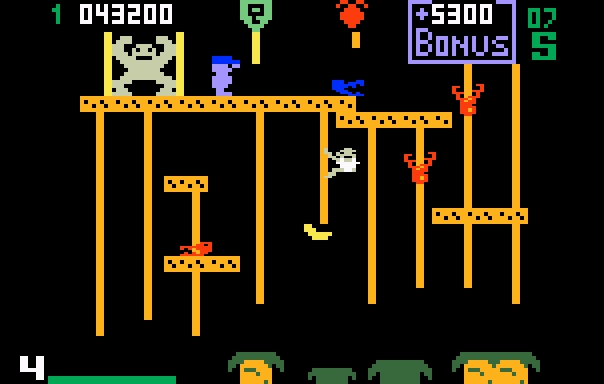You need to do this process for Intellivision stuff to display properly:
Using VirtualDub, crop the AVI 8 lines in each border (9 for the right one), then resize to 318x192 with
Nearest Neighbor algorithm and if necessary, a second crop at the left side. Rescaling to double size is required. This should be the final result (right click on the image):