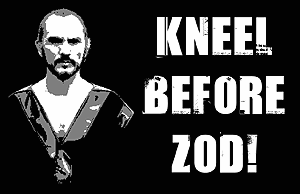Quote
jerry wrote:
for me: big screenshots still don't fit the screen on FIREFOX 33.1.
yes, they auto-resize and fit on Google Chrome tho



Quote
Reinc wrote:
Glad to see an admin adressing problems on the website. Perhaps there will be one less elephant in the room.


Quote
mihaibest
30-10-2014 19:09
afaik special characters like ' are common in english so you are asking me to make grammar mistakes Pfft
 ", which becomes "SMILE" on YouTube as the uploader just copy and paste this broken text from WoL.
", which becomes "SMILE" on YouTube as the uploader just copy and paste this broken text from WoL.Quote
I've used shortcuts in my last 4 adventure longplays now (pressing "O" instead of "Open" ). I wonder what you guys think - is that OK? Or do you prefer that I press the worded buttons instead? For me it's easier and faster to use the shortcuts. I could even press the number keys to select the questions/answers if wanted. I guess in most point-and-click adventure games you have to do it with the mouse, but not in these LucasArts/Lucasfilm games (so far anyway). So, if I do more of those games and don't hear any complaints, I'll keep using the shortcuts : )
Quote
Ive used shortcuts in my last 4 adventure longplays now (pressing amp;quot;Oamp;quot; instead of amp;quot;Openamp;quot. I wonder what you guys think - is that OK? Or do you prefer that I press the worded buttons instead? For me its easier and faster to use the shortcuts. I could even press the number keys to select the questions/answers if wanted. I guess in most point-and-click adventure games you have to do it with the mouse, but not in these LucasArts/Lucasfilm games (so far anyway). So, if I do more of those games and dont hear any complaints, Ill keep using the shortcuts